You can customize how and when you receive notifications from Elliott Electric Supply. Options include purchases,
shipment, and will-call notifications, which can be applied to your different sub-accounts however you like.
To view, add, or delete notifications on the website, go to your Account Settings page, then select
Notifications Settings.
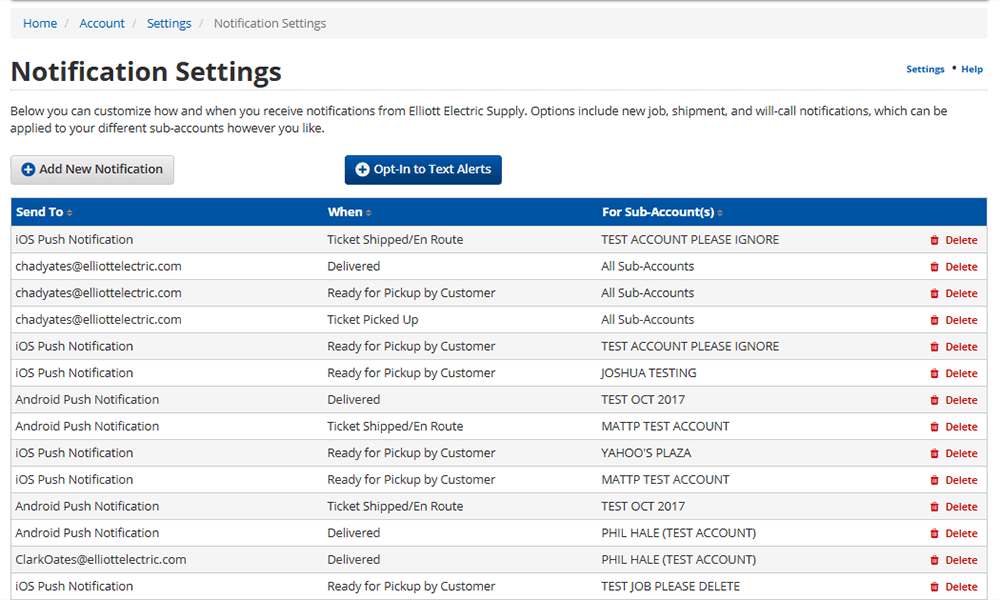
To Delete a Notification, click Delete at the end of the notification row that you want to delete.
To
Add a Notification,
- Click the Add New Notification button on the Notifications Settings page.
- Select the Message Type, either Email or SMS/Text Message.
- Enter the recipient's email or phone number.
- Select the Sub-Account from the dropdown.
- Check the box by each type of notification that should be sent.
- Click the Add Notification(s) button.
Mobile App Notifications
Notifications for PO acknowledgement, advance shipping notices, delvery alerts, and new invoices are also available on our Elliott Electric mobile app.